Ensure smooth website management with Hostinger domain verification. Learn how to verify your domain on Hostinger with our step-by-step guide. Ensure your website’s security with Hostinger’s verification process. Discover how to verify Hostinger safely and protect your online presence. Learn more about Hostinger’s verification procedures and keep your website in trusted hands. Ensure smooth website management with Hostinger domain verification. Learn how to verify your domain on Hostinger with our step-by-step guide.
Table of Contents
How to Verify Hostinger Domain with Google Search Console (Step-by-Step Guide)
Step 1: Create a Google Search Console Account
- Visit Google Search Console: Open your web browser and go to the Google Search Console website (https://search.google.com/search-console).
- Sign in or Create an Account: If you already have a Google account, sign in with your existing credentials. If not, click on “Start now” to create a Google account.
Step 2: Add Your Property
- Click on “Add Property”: Once you’re signed in, click the “Add Property” button on the Google Search Console dashboard.
- Enter Your Domain or URL: In the popup that appears, enter your Hostinger domain (e.g., “example.com”) in the provided field and click “Continue.”
Step 3: Choose Verification Method
- Choose the “Domain” Verification Method: Google will present you with several verification methods. For Hostinger domains, it’s recommended to use the “Domain” method, which involves adding a DNS TXT record.
Step 4: Verify Using DNS TXT Record
- View the Provided DNS TXT Record: Google will provide you with a DNS TXT record that you need to add to your DNS settings for verification. It will look something like this:
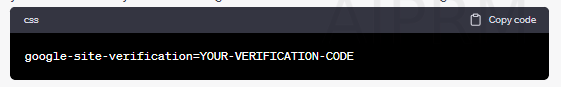
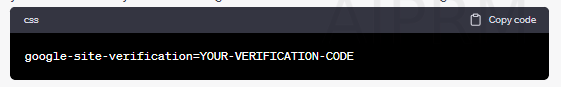
- Access Your Hostinger DNS Management Panel: Log in to your Hostinger account and navigate to the DNS management panel for your domain. The exact steps to access this panel may vary depending on your Hostinger hosting plan.
- Add a DNS TXT Record: In your Hostinger DNS management panel, add a new DNS TXT record. Usually, this involves specifying a name (which can be “@” or left empty) and the TXT value as provided by Google.
- Save the Changes: After adding the DNS TXT record, save your changes within your Hostinger DNS management panel.
Step 5: Verify in Google Search Console
- Return to Google Search Console: Go back to the Google Search Console tab or window.
- Click on “Verify”: Click on the “Verify” button within Google Search Console.
- Google will check the DNS records for your domain.
Step 6: Confirm Verification
- Successful Verification: If everything is set up correctly, Google will confirm your domain’s verification. You will now have access to your domain’s data in Google Search Console.
- Submit a Sitemap: To help Google index your website, consider submitting a sitemap through Google Search Console. This will ensure that your website’s content is crawled and indexed by Google.
Congratulations! You have successfully verified your Hostinger domain with Google Search Console, and you can now access valuable insights and data to monitor your website’s performance in search results.
Step 7: Monitor Your Website in Google Search Console
- Explore Google Search Console Features: Now that your Hostinger domain is verified, you can explore the various features and tools provided by Google Search Console. These include:
- Performance Data: View how your website is performing in Google Search. You can check the number of clicks, impressions, click-through rates (CTR), and average position for your web pages.
- Coverage: Identify and address any issues that may prevent Google from indexing certain pages on your website.
- Sitemaps: Check the status of your submitted sitemaps and see which pages have been indexed.URL
- Inspection: Use this tool to inspect individual URLs on your website, understand how Google bot sees them, and request indexing for specific pages.
- Mobile Usability: Ensure that your website is mobile-friendly and provides a good user experience on mobile devices.
- Security Issues: Receive alerts about potential security issues that may affect your website’s visibility in search results.
- Links: Analyze the websites linking to your domain and see which pages on your site have the most links.
- Manual Actions: Check if there are any manual actions taken by Google that might affect your site’s search performance.
- Core Web Vitals: Monitor your website’s performance in terms of loading, interactivity, and visual stability.
Explore these features to gain valuable insights into your website’s performance and make improvements as needed.
Step 8: Regularly Monitor Your Google Search Console Account
- Regularly Check for Issues: It’s essential to regularly log in to your Google Search Console account to monitor for any issues or notifications. Google may provide important information or alerts related to your website’s performance.
- Address Errors: If you encounter any errors or issues reported in your Google Search Console account, take action to address them promptly. This can include fixing broken links, resolving mobile usability problems, or addressing security concerns.
- Stay Informed: Stay informed about any updates or changes in the search landscape that could impact your website’s visibility. Google Search Console can help you adapt to new search trends and requirements.
By regularly monitoring your Google Search Console account and taking proactive steps to address issues, you can improve your website’s performance in search results and provide a better user experience for your visitors.
Boost your online credibility and protect your brand identity with Hostinger’s domain verification services. Our expert support team is here to assist you throughout the verification process, ensuring your website is up and running in no time. Don’t let domain verification hold you back; trust Hostinger for a hassle-free experience.
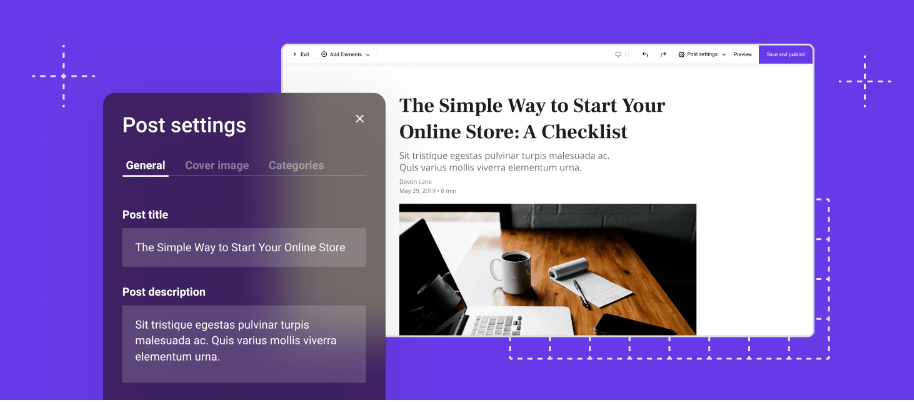
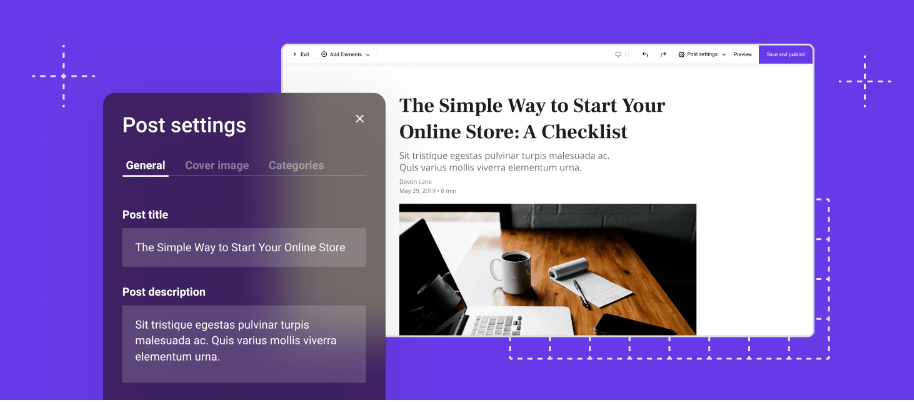
Join thousands of satisfied customers who have already secured their domains with us. Verify your domain on Hostinger today and enjoy peace of mind and a seamless online journey.
Latest Posts
- Best Travel Size of Seven Minerals Magnesium Oil Pure
- Otlonpe Rose Flower Gifts for Woman – #1 Best seller
- Cleverfy Shower Steamers Aromatherapy – Best Mother’s Day Gifts
- Ceramic Jewelry Tray with Ring Dish for Mother, Sister, and Friends – #1 Best seller
- Best Aromatherapy Body Restore Shower Steamers – #1 on Amazon
